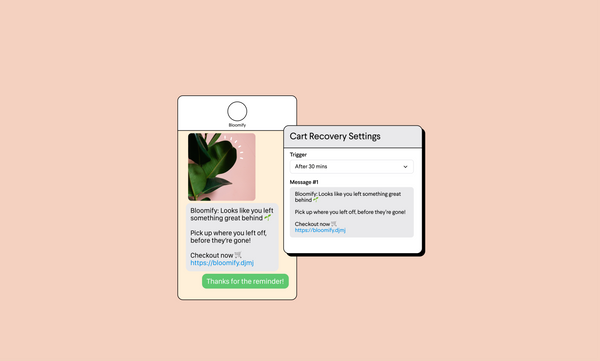How to Personalize Text Messages for the Best Return on Your SMS Campaigns
When thinking about personalization, it’s easy to feel like going the extra mile to make a piece of marketing feel tailored to a particular customer is nothing more than a nice touch; a cherry on top that can elevate an experience, but is hardly necessary. In reality, though, marketers would be remiss to ignore the role of personalization in optimizing conversion rates and improving customers’ experiences within the sales funnel.
A report from HubSpot actually found that messages including personalized content outperform generic content by 42%. That’s a big jump, especially when you factor in the fact that personalized messaging can be easy to implement. When it comes to SMS marketing, the key to personalization can be as simple as adding some automations and other set-it-and-forget-it tactics to your communication plan.
Tips on how to personalize SMS messages to your contacts
There are plenty of ways that you can personalize SMS campaigns that go out to your contacts, some of which include obvious callouts and others that consist of more subtle acknowledgements of data and information that’s unique to particular contacts. To get you started, here are a few of the ways that you can infuse your SMS campaigns with a little personalization!
Use merge tags to add a person’s name to a message
One of the quickest and simplest ways to personalize an SMS campaign is through the use of merge tags. Merge tags are “personalization fields” where information automatically populates based on personal data you have on customers in your database.
Example: You can use these tags to auto-populate each customer’s first name in an SMS campaign. This creates a level of familiarity with your contacts and increases your chances of catching their attention.
Take advantage of automations to send behavioral messages
While merge tags offer a more obvious form of personalization, automations can give you a subtle edge in your SMS campaigns. How? By building automated SMS messages that are triggered by customers’ behavior, you’re able to create communications that feel intuitive and responsive to your contacts.
Example: Setting up a “thank you” automation is a way to show customers that you appreciate their business after they’ve made a purchase. This creates a connection with your contacts by responding directly to their specific activity within your sales funnel.
Think beyond transactional communications
As a business, using SMS is a great way to communicate with your customers for transactional and direct marketing purposes (think: order updates, promo codes, cart recovery). That said, sticking purely to these kinds of messages can create a relationship with customers that feels very business-oriented. To infuse a bit of familiarity and personalization into your SMS campaigns, consider going beyond the strictly transactional from time to time.
Example: You can send links to new blog content via SMS to help nurture leads through high-quality content. This creates additional value for customers, and is a way to share content that feels relevant to their interests and needs to further strengthen their relationship with your brand.
Create campaigns that celebrate user-specific milestones
We talked about “thank you” automations to recognize individual purchases, but “milestone” automations take things a step further by recognizing customers for reaching a significant purchase count. Because repeat customers demonstrate a level of loyalty to your brand by making numerous purchases, using an SMS automation to celebrate a particular milestone in a customer’s journey creates a very user-specific experience where shoppers can feel appreciated and recognized for their ongoing business.
Example: Setting up a congratulatory automated message after a person has made five purchases is a way to show that customer some recognition after they’ve demonstrated a high level of loyalty through multiple purchases. Like the aforementioned “thank you” message, this creates a connection with your contacts by responding to their purchase history and recognizing a major moment in their journey with your brand.
Mistakes to avoid when personalizing your SMS campaigns
While there are plenty of things that personalization can get right when it comes to SMS marketing, there are likewise a few ways that things could backfire. To make sure your approach is foolproof, here are a few things to be mindful of along the way:
Don’t neglect delivery times, location, and other key factors
Even if you create a super strong SMS blast with all the right personalization factors worked into your copy, it’s important to remember that there are some other things that could offset that work. Specifically, it’s important to remember things like customers’ locations and time zones when scheduling out a send, as these can quickly depersonalize an otherwise strong message if not considered ahead of time. For example, you could use a “first name” merge tag in an SMS message, but then schedule that SMS blast to send out in the middle of the night for your client. The two conditions almost cancel each other out, since your timing feels disconnected from the user and thus makes your message feel less tailored.
Don’t use the wrong information
One of the worst things you can do when personalizing your customer communications is use the wrong personal data, or data that you don’t actually have in your system. To avoid this, it’s critical to make sure that the information you have recorded for any given customer is up-to-date, such as by proactively reaching out to contacts that have been in your system for a long period of time and asking them to review or update their information. This is something that can be done manually, or with some kind of automated drip.
Another tip for circumnavigating gaps in information is through the use of fallback logic when working with merge tags. Let’s use the “first name” merge tag as an example again. Like we said before, for customers whose names you have, this is a great way to get their attention and make your message feel personal. But what if some of your contacts were acquired before you had a field for first names in your signup form? In this case, you might only have a customer’s phone number but no name on file. To prevent your message from getting delivered with incorrect or unwanted default copy, it’s important to include a fallback that your SMS platform can use in the case that there’s no first name to auto-populate your message with.
Don’t forget to be thoughtful about data collection early on
Since we mention the importance of having a backup plan for information you don’t have in your system, it’s worth also mentioning the importance of being thoughtful about the information you ask users for early on. While you don’t want your email or SMS opt-in form to include too many fields, it’s worth considering what basic information might be valuable to your brand in the future, even if you don’t have a set plan for how you’re going to use it at the moment. First names are an example of that, as we already mentioned; another example would be a birthday, which you might want to have in the event that you decide to send out birthday promotions in the future. The more information you’re able to collect from willing contacts, the more options you’ll have for personalizing their content in the future.