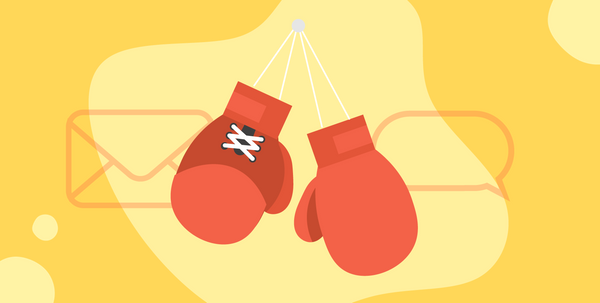3 Steps to Optimize Your Welcome Email
This is a special guest post from Andrew M. Warner of Content Ranked
I think you’ll agree with me when I say: First impressions mean everything online.
And if you're fortunate enough to get someone to sign up and subscribe to your list, that first email is crucial.
But to be totally honest with you, since many people subscribe just to get the free "bribe" you offer, you really have just one opportunity to impress them enough so they don't unsubscribe. How?
Your welcome email.
In fact, even though there's no guarantee that a reader will stick around after opting in, you can drastically increase your chances that they will by being smart with that welcome email you send them.I'm going to show you three steps to make your welcome email more effective.
Step 1: Follow the F-Layout
According to the Nielsen Norman Group, people often read (or scan) Web pages in an F-shaped pattern: two horizontal stripes followed by a vertical stripe.
Here's an example:

This same action goes for emails too.
So, how do you use this?
Put the most important information first.
Granted, there are a few readers that will read through your entire email, but the majority will read the first few paragraphs and scroll to the end. That’s why you need to always put your most important information to the top. This includes any videos, your free gift to them for subscribing, etc. More than likely they’ll click if it’s higher up in the email than lower down.
Make good use of formatting.
It’s no secret that proper formatting is important -- especially for emails. Unfortunately, most people write a wall of text when they’re creating their welcome email. But if you want readers to read all the way through to the end, you need to format your emails for scanners. This means including things like video, images, memes, bullet points, etc. Those things drastically break up walls of text and help keep the reader's attention all the way through.
For example, here’s a template email of what I usually do now:

Truthfully, I could do much better with the formatting. But, it’s far from walls of text, right?
Step 2: Offer Only One Call To Action (CTA)
You would think that the more CTAs you have, the more opportunities you have to improve your clickthrough rate. Not so fast. In a study that HelpScout conducted, they actually increased their clickthrough rate 17% simply offering one CTA.
Think of it like this - going to an ice cream shop that has 32 flavors is cool. You get to see so many exotic flavors you never heard of before and obviously want to try. But you get flustered because of just that: too many choices. Compare that to going to an ice cream shop that has only 6 flavors, you’re not as overwhelmed and can make a more effective decision.
Bottom line is you don’t need to shower subscribers with gifts in your welcome email. Nor do you need to present them with many offers, because doing will often have a negative effect. With your email, focusing on one CTA is usually best.
Step 3: Include a P.S. Enhance Your Message
I’ll admit it, I don’t use this as often as I should. But, when I have, I received good results. Because as important as your headline and opening line is in your email, the P.S. packs the same punch when it comes to importance. Why? Because it draws attention. Even if you have skimmers who skim the majority of the email, skimmers are most likely to read (and click) links in the P.S. section.
But, any type of P.S. won’t cut it. Depending on the initial welcome message, your P.S. needs to really draw attention. Here are a few options:
Option 1: The Bonus
Remember how I said you want to give them one choice for your CTA per email? Well, you can use your P.S. to prepare them for an additional bonus they can receive.
Here’s an example:
Hey {Name},
Thanks so much for signing up. It’s my hope that you’ll find content that fully equips you to not only reach your potential, but grow your business to new heights.
As promised, here's your [file]
(Right click + "save as...")
Now, before you dive into that. Here’s what I want you to do right away:
First Thing:
Reply to this email right this moment and let me know the one thing you're struggling with.
Even if it's the smallest, silliest thing … I still want to hear about it.
Second Thing:
Get ready for awesome content.
I look forward to hearing from you.
Take care,
{Your Name}
P.S. Because you’re awesome and signed up to my list, I want to do something EXTRA special for you. In the next email, I’m going to give you special access to my subscriber-only guides on [Your Topic] absolutely free. These guides are my special gift to you and will NOT be content that’s already on the site. So, look out for my next email.
As you can see, this type of P.S. forces them to keep a lookout for your next email and click the link too.
Option 2: The Urgency Play
Ever heard of FOMO? Use it to your advantage and increase your clickthrough rate. In a PS, FOMO can create urgency.
For example:
Hey {Name},
Thanks so much for signing up. It’s my hope that you’ll find content that fully equips you to not only reach your potential, but grow your business to new heights.
Now, I want you to reply to this email right this moment and let me know the one thing you're struggling with.
Even if it's the smallest, silliest thing … I still want to hear about it.
I look forward to hearing from you.
Take care,
{Your Name}
P.S. Did I mention that if you do message me back, I’ll give you free access to [product] for 48 hours. But, you’ll need to message me back within 24 hours from the time you signed up. Don’t delay.
Obviously, in a situation like that, you can offer anything from a service to a product to whatever. The main goal is to create a sense of urgency to get them to act.
The more you do that, the more likely they’ll do the same action, without being prompted, in the future.