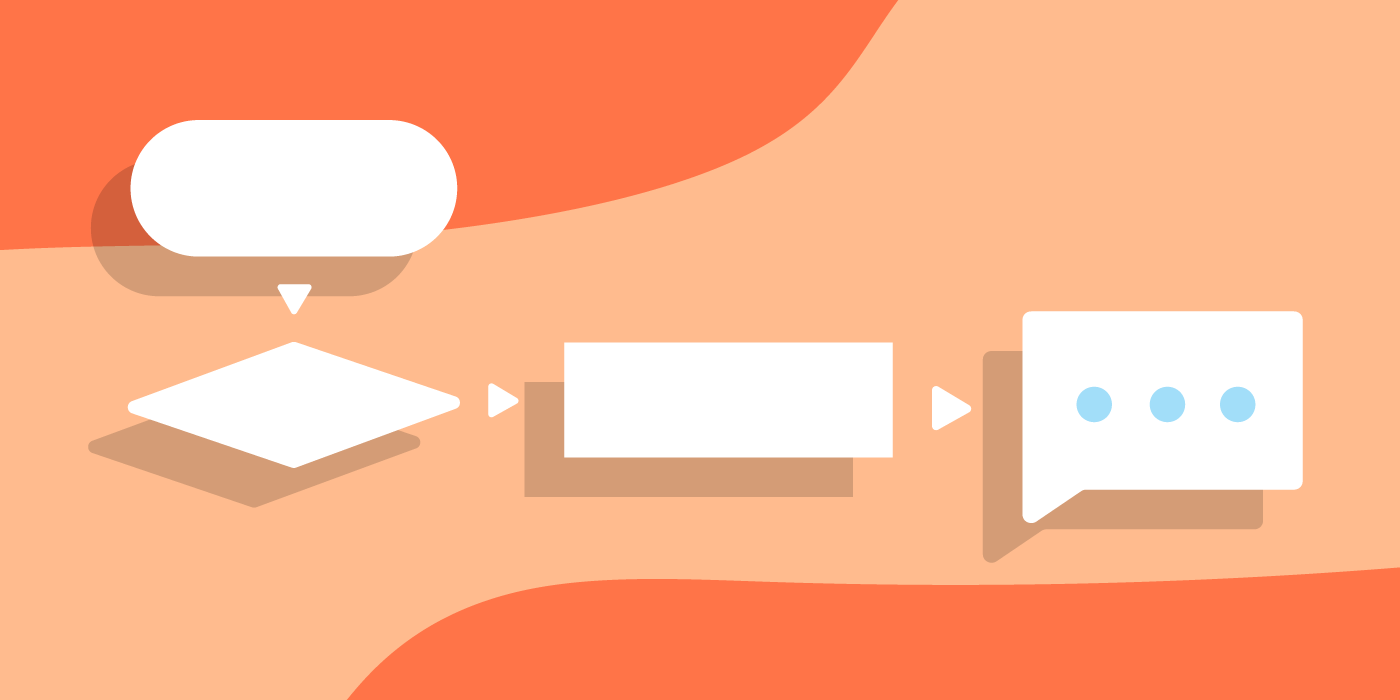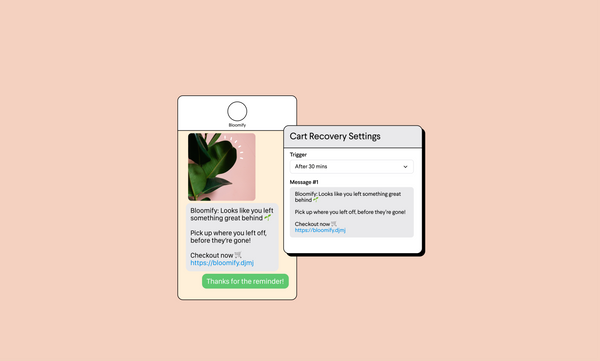How to Put Your Lead Nurturing on Autopilot (and Why You Should)
Wouldn't it be great if you could automatically engage and turn your newly subscribed contacts into sales? Or, if you didn't have to manually prepare new content, segment contact lists, and compose a new campaign each time you want to follow-up one of your previous marketing efforts? Now, with marketing drips, all of these things are possible.
You've probably heard of marketing drips, or one of its other names: SMS (or email) drip campaigns or lifecycle emails. Or you may have heard about drips as you were learning about autoresponders and marketing automation. All in all, the concept is the same: it's a tool that allows you to automatically deliver a series of messages to a group or sub-segment of people, at a pre-defined schedule, without needing to compose individual campaigns each time.
Why your business needs automated drips
You've worked hard to fill the top of your funnel, collecting SMS subscribers and opt-ins through giveaways, lightboxes, and your online store's checkout page, so you'll want to be sure to maximize your hard-earned leads. The adage is that brands and prospective customers are in a relationship. Like forming any new relationship, it may take a little TLC and time to cultivate your connection before your leads are ready to commit as a customer.
Before marketing drips, you might have been sending generic copy and manually scheduling standalone campaigns to nurture prospects. Of course, not all prospects come in according to your daily schedule. It's only a matter of time before your list expands-- you're maxed out on available bandwidth to keep up your outreach, and you're losing relevance with a delayed follow-up campaign. With a drip, you can scale your marketing efforts with your audience growth while automating part of your sales process to convert precious leads into customers.
Automated marketing tools are not only useful for reducing repeated and time-consuming tasks, but it also opens opportunities to deliver messages that are more relevant and tailored to your prospective and current customers' interests and needs. To use drip marketing, you create a message workflow in your software, where you define directions and conditions based on your goals and customer behaviors. We'll take you through what you need to kick off a drip campaign.
How to create a drip sequence
- Identify your goal and what you want your leads to do
- Determine your enrollment criteria
- Outline your communications plan
- Prepare integrations, creative assets, and files
- Set up your messages, check your work, and launch!
1. Identify your goal and what you want your contacts to do
Your SMS marketing is only effective when a focused strategy backs it, and your strategy will be your guiding force for why you're contacting these individuals. So which actions do you want your prospective customers to take once they receive your communications? Should they click something? Learn something? Buy something?
Once you identify this, you can figure out what you want to say–your messaging–to nudge your leads closer to becoming a customer.
2. Determine your enrollment criteria
Platforms and automation software won't know who to send the message unless you define the criteria that need to be met for a contact to enter your flow. When creating your drip sequence, consider which actions do you want to use to trigger a message. Did they recently check out a page on your website? Or submit a form on one of your pop-ups? Do you have other attributes you can use to trigger a personalized message?
Luckily, many platforms, like DojoMojo, have built-in triggers to help you start your drip campaigns. Take your welcome series, for example! Your welcome messages are triggered at any time a new contact joins your mobile marketing list.
3. Outline a communications plan
You have your goals and how contacts will enter your drip. The next step is to determine the sequence and content for your campaign series. When you're planning out your drip communications, consider:
- The number of messages in your series – If a prospect was to go through the whole sequence, how many notifications will they receive in total?
- Scheduling for each message - Do you want to include a time delay between the previous message and the next one? What scheduling options does your platform support?
- If/then conditions - Are there other attributes you want to account for to tailor your follow-up messages further?
Like most good things, you don't want to overdo it. A follow-up message, with the right prompt, at the right time, could make all the difference in driving sales. On the other hand, too many messages and too often could deliver a poor brand experience and turn off prospects altogether.
4. Prepare integrations, creative assets, and files
By now, you know how many messages you want to send and the content for each one. If you plan to include artwork or other assets with your communication, you also want to make sure those are ready when you begin composing your campaign sequence. Some things to consider as you're about to set up your marketing drip:
- Integrations: Some platforms may require you to integrate your database or online store to sync your customer data between apps
- Coupon codes: Ensure that your codes work and track properly
- Creative assets: If you want to make your message more visual, with rich media, photos, or a banner ad, you'll need to prepare those files
5. Set up your messages, check your work, and launch!
You mapped out your sequence, wrote your content, and created all the assets you need. Now you're ready to enter your work into your automation software! In DojoMojo, we make it easy for you to choose which actions, timing, and follow-up criteria for each message.
Remember to test your messages before you set it live! Ensure your copy is error-free, and that links, codes, and media are all working as expected. Once you're happy with your work, publish!